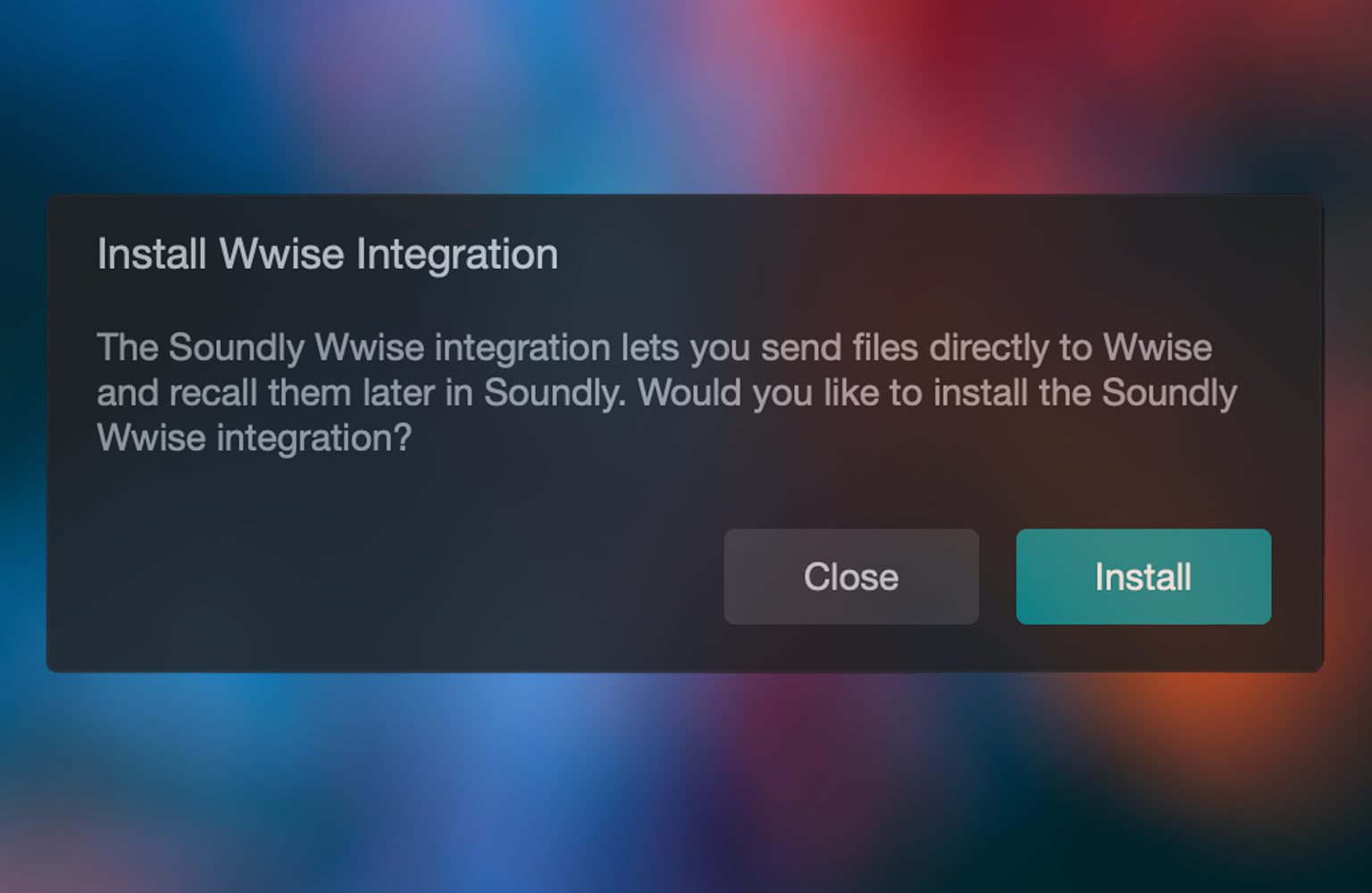 Article by:
Prashant Mishra
— Aug 23 2022
Article by:
Prashant Mishra
— Aug 23 2022
Integrating Soundly with Wwise – Interactive Sound Design Workflows made Fun!
We enjoy playing games and admire the work that goes into creating immersive and engaging soundscapes. It feels great to be able to contribute to the use of Soundly by so many users in the game industry.
Integrating Soundly with Wwise
Audiokinetic’s Wwise has also enabled the creation of great interactive audio projects, and it’s no surprise that we’re getting requests for a Soundly-Wwise integration that can speed up game audio workflows even further. In this new update, we have done just that!
Soundly now sends audio to any Wwise SoundSFX object. You can create new Wwise SoundSFX Objects from Soundly, and even recall the sounds in Soundly to make changes before sending them back to Wwise. The Soundly settings, such as pitch value, sum to mono, processing, etc. are recalled along with the audio, enabling maximum control over your sounds.
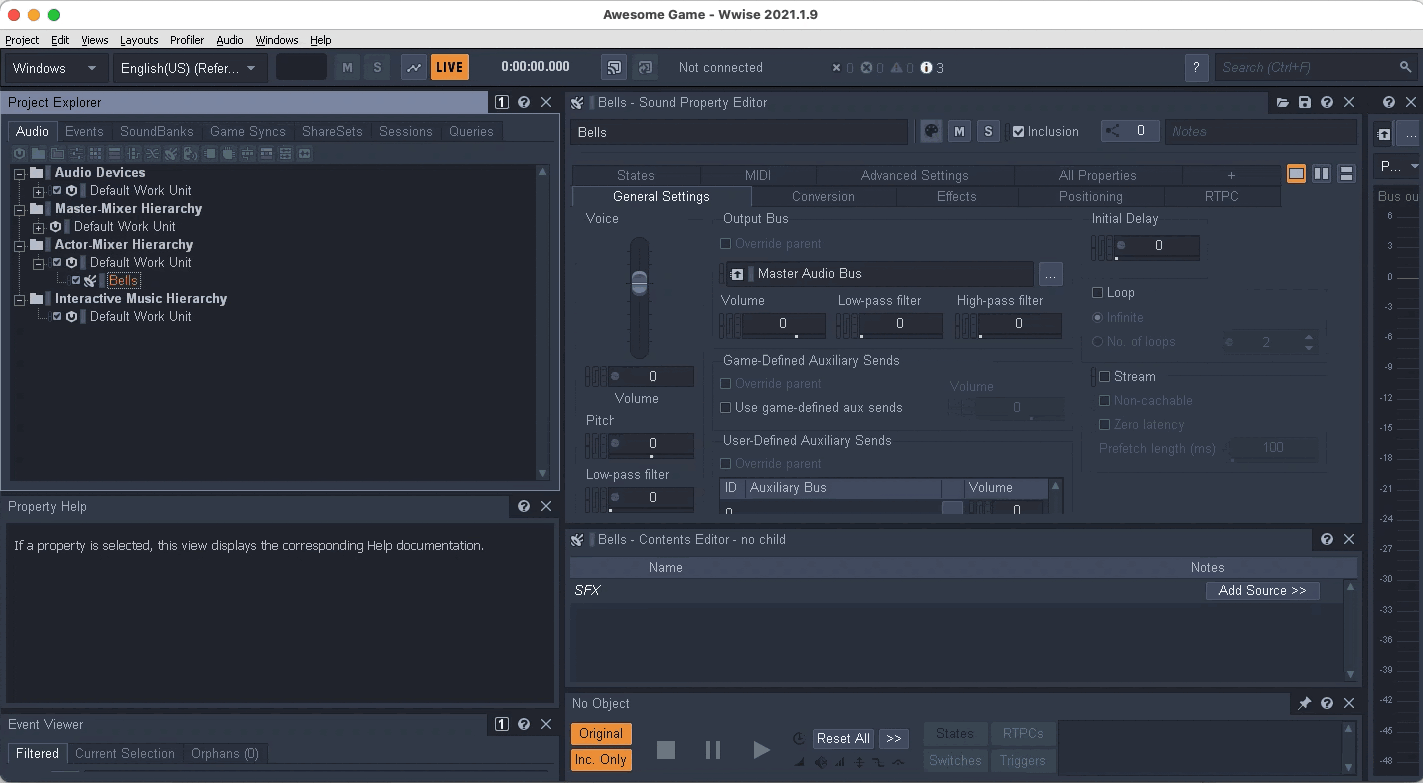 The selection data is also intact in the sounds sent to Wwise from Soundly, which can be seen in Wwise’s Audio Editor. You can change this selection if you prefer another portion of the audio from Wwise. To provide this flexibility Soundly gives you access to the entire audio file.
The selection data is also intact in the sounds sent to Wwise from Soundly, which can be seen in Wwise’s Audio Editor. You can change this selection if you prefer another portion of the audio from Wwise. To provide this flexibility Soundly gives you access to the entire audio file.
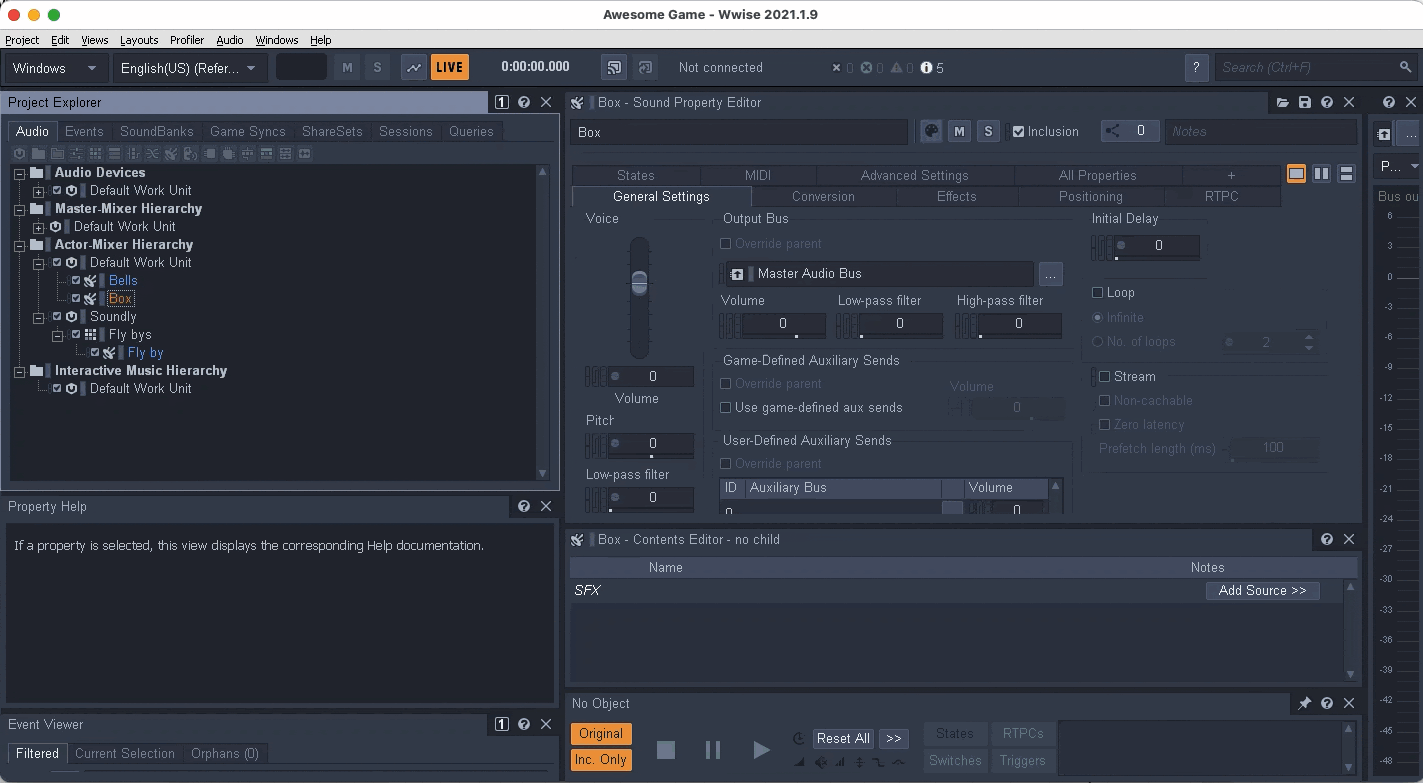
Are the pitch values not working well for you? No problem, just recall the sound in Soundly, make the changes, and send them back to Wwise.
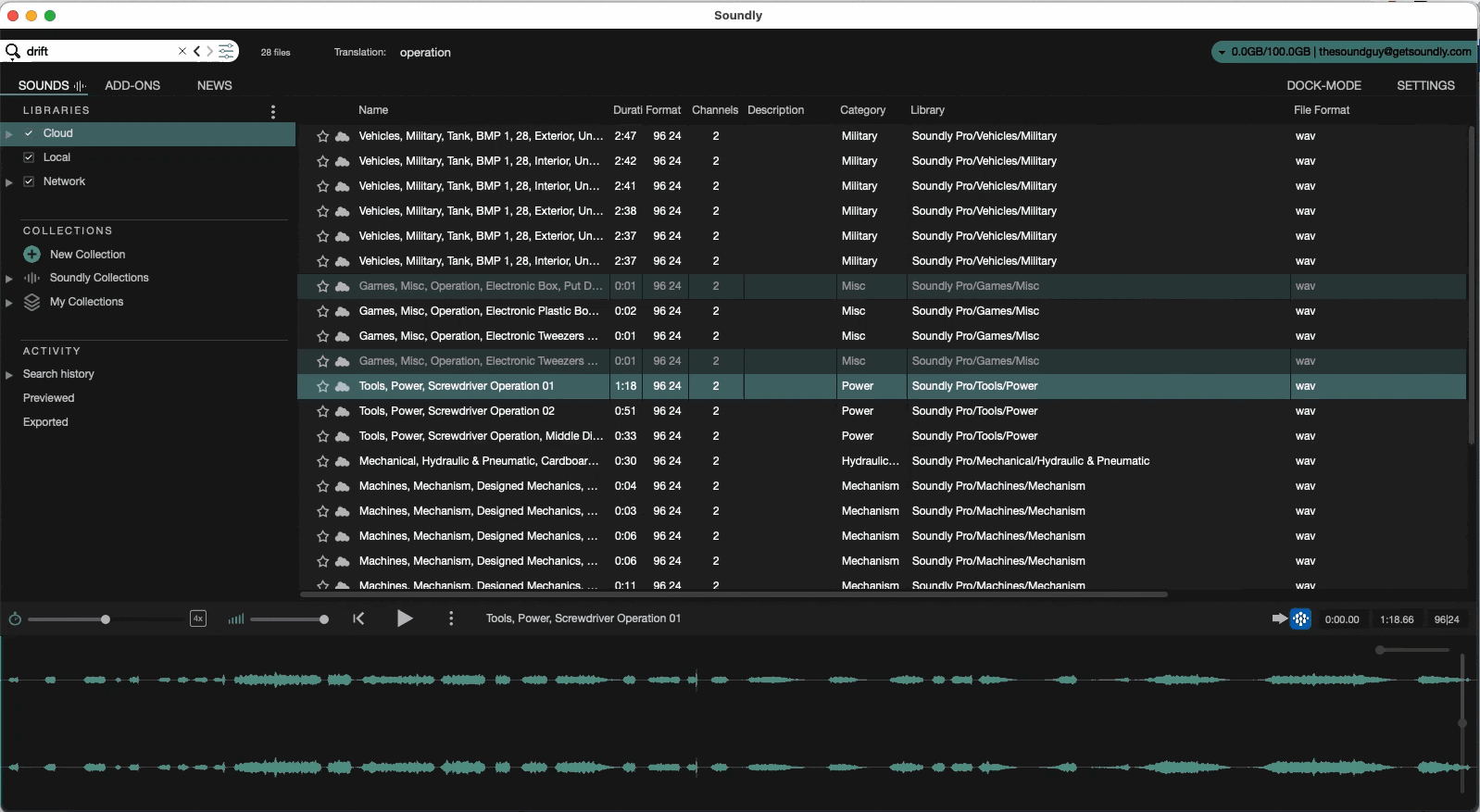
Installing the Integration
The setup is pretty straightforward. All you need to ensure is that:
Soundly Wwise integration is installed:
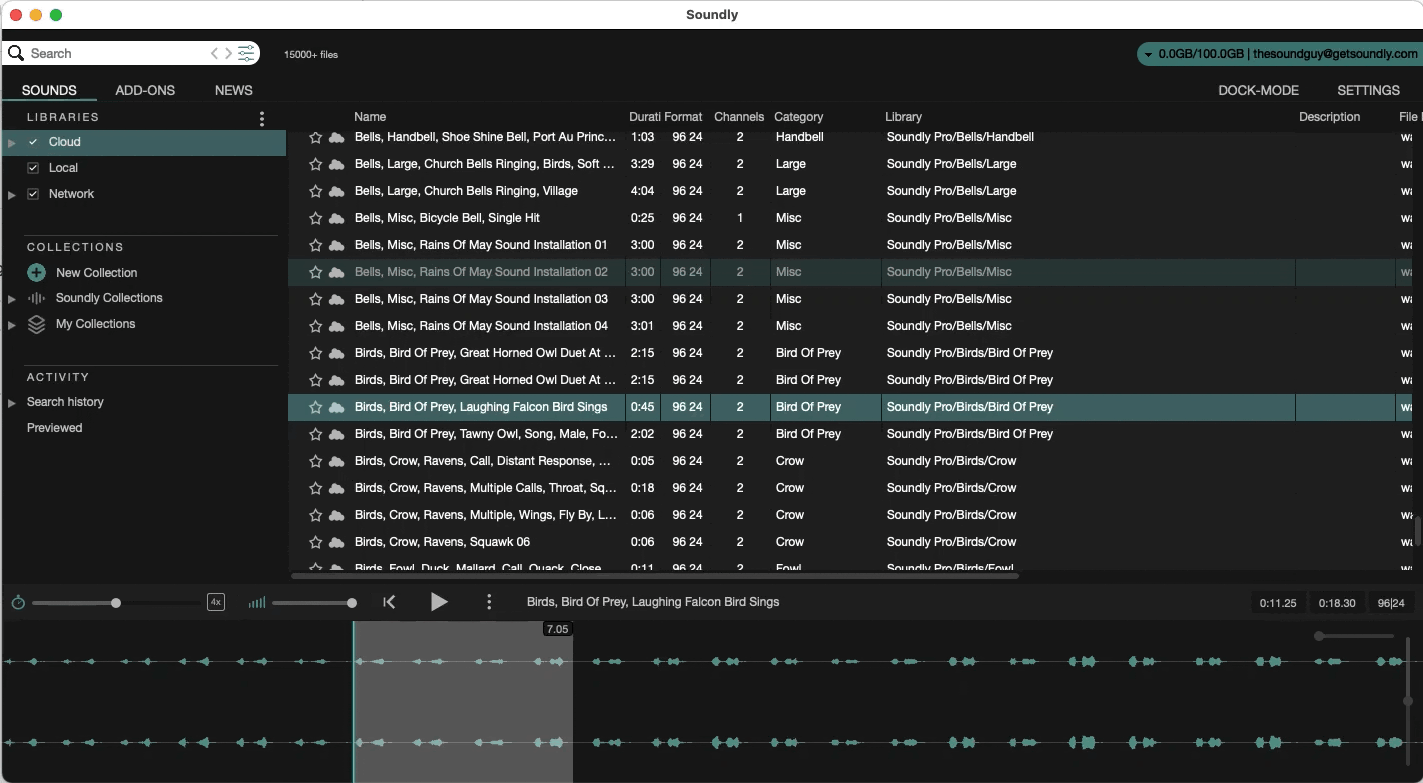
WAAPI is enabled in Wwise:
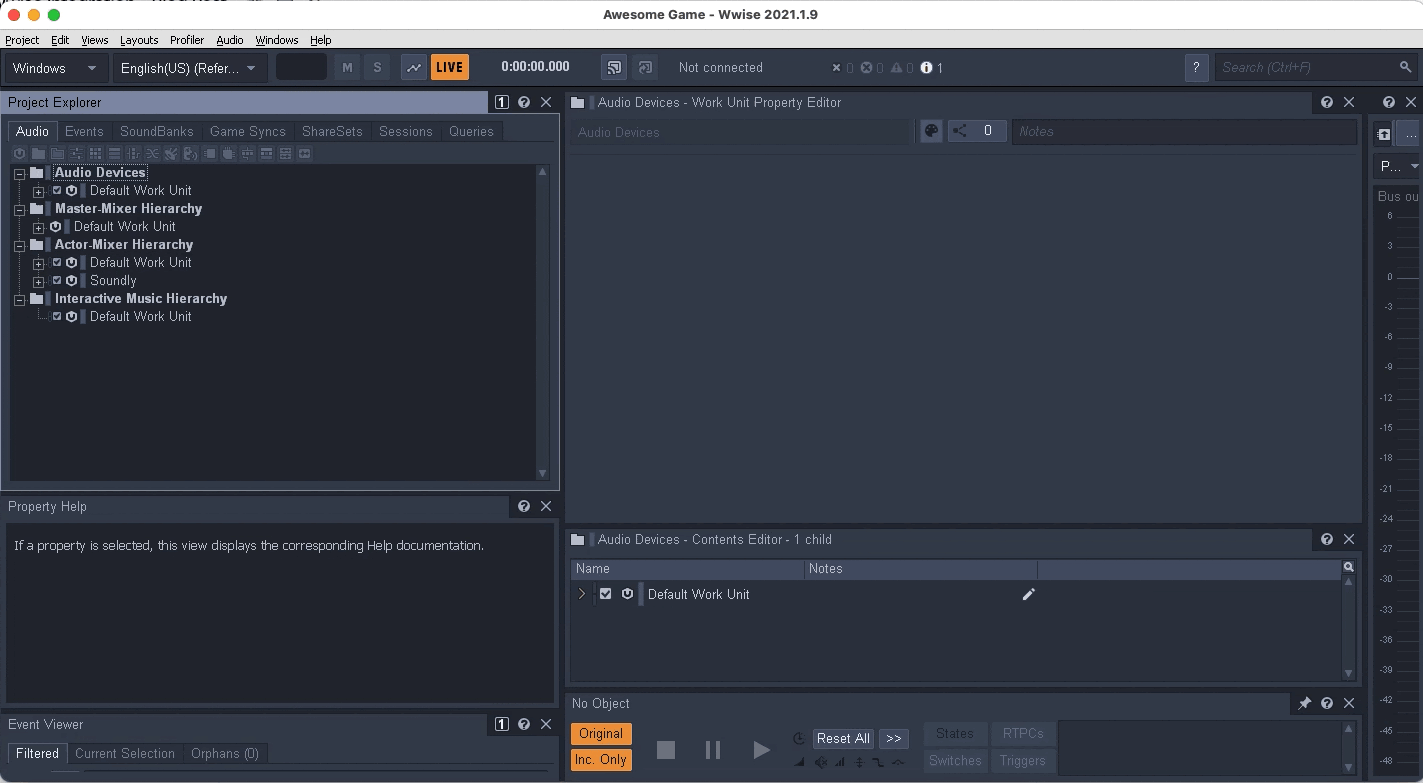
It’s that easy. In no time, you’ll have the integration up and running!
NOTE: The integration is tested with Wwise 2021.1.8 and above.
WAAPI – Magic Spells for Wwizards
The integration of Soundly with Wwise is based on the Wwise Authoring API, WAAPI in short. WAAPI is a versatile tool that allows one to write custom code to interact with any part of Wwise, and that makes the whole integration tight. As a result of WAAPI, we were able to build an integration that not only makes the user experience seamless, but also makes it feel like you are part of the same ecosystem at all times. Everything is tightly integrated, whether you’re accessing Wwise object information or adding custom Soundly properties.
We hope you will enjoy using this integration as much as we did building it. As always, this update is free for all of our users. Be sure to download and install the latest Soundly version and follow the steps mentioned above to install the integration.
Download Soundly at getsoundly.com